
View Tree, Optical Edge Finder
NC miller, machining center cylinder workblank
Network version providing remote assistance function
GSK928MA parameter programming
GSK980T macro programming
Teaching function of network version adding quality setting of video broadcast
FANUC,SIEMENS polar coordinate programming, G02, G03 spiral interpolation
Mitsubishi E60 macro programming
HNC-21M,HNC-21T macro programming
Horizontal and vertical ATC auto-toochange systems switching
SINUMRIK series NC system adds parameter programming (variable programming) and conditional jumping
The software is the first domestic NC simulation software which can be downloaded and updated automatically for free
Panels of third dimension NC machine
Real time interactive operation of dynamic rotating, zoom, moving and full screen
Support ISO-1056 preparatory function code ( G code ) ,auxiliary function code ( M code ) and other command codes
Support self-defining code of each system and canned cycle
Call in CAD/CAM postposition tailor file of UG 、 PRO-E 、 Mastercam for simulative machining
Macro REC and playback of Windows
REC and playback of AVI files
Workpiece Placement, clamping
Toochange manipulator, four-way tool post, eight-way tool post
Components cutting by reference presetting cutter or manual presetting cutter. With coolant, machining sonic – effect, iron chips and so on
Edge detector, clearance gauge, micromete, callipers and so on
Adopting the tool and performance parameter library with data base management
Including many kinds of different tools
Supporting user-defined tool function
3DM measurement function for machined model
Roughness measurement of components based on cutting parameter
Teacher register username and password through SSCNC server, student may login SSCNC network version in any PC of local area network, Teacher can centralized manage and monitor students over local area network.
Teacher may add and edit exercises in SSCNC server. Teacher transmits the exercises include pictures to clients (students). Then students make the answers and transmit back to the teacher. Teacher and students communicate with each other through SSCNC server.
SSCNC server records students' operation information according their registration information. It can control and inquire students login and logoff and machining operation information. At the same time , the teacher can broadcast the screen information to students. The Teacher can assist student via Remote View and Control Client PC.
Including question library management, test paper management, the test process management as well as the examination paper automatically mark .
Including test data management, exam permit management, as well as test result management.
 |
 |
 |
 |
 |
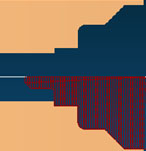 |
 |
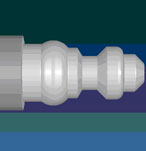 |
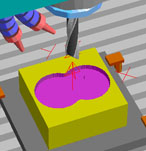 |
 |
 |
 |
 |
 |
 |